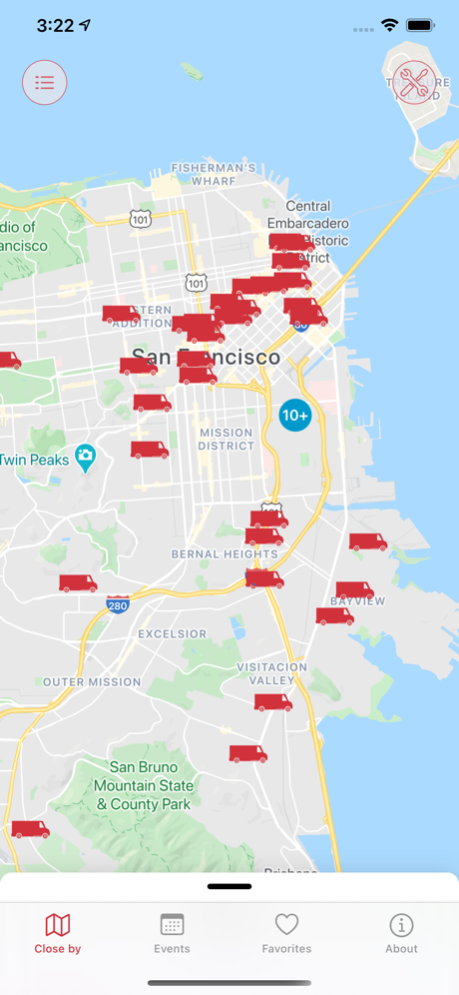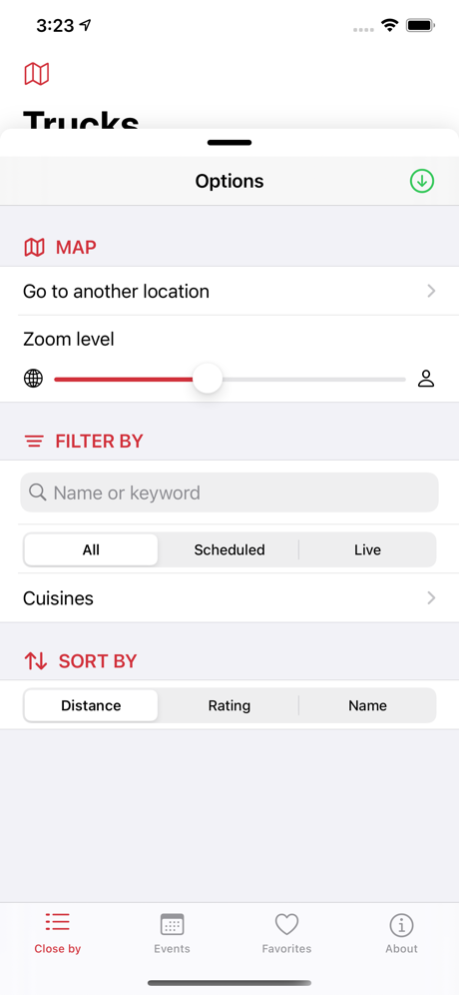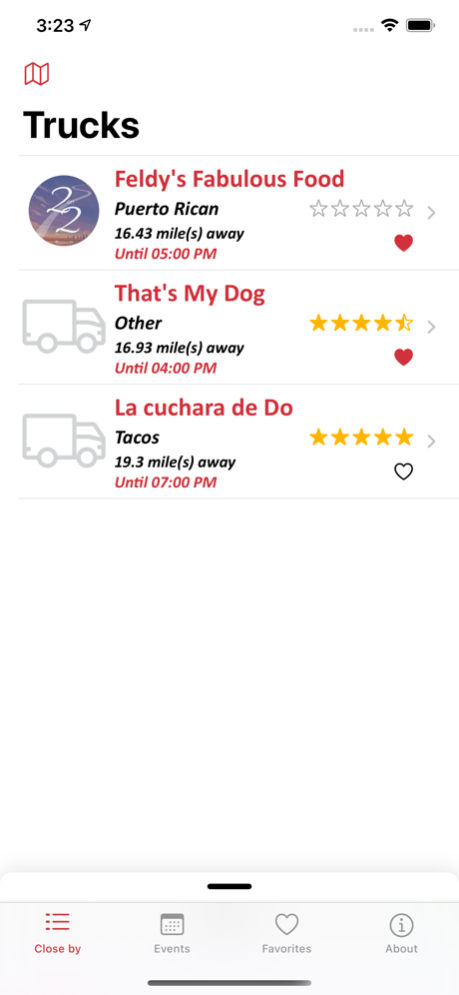mFood™ - Food Truck Finder App 2.007.041
Free Version
Publisher Description
Find Food Trucks Fast!
mFood™ is a fast and easy way to find all of the amazing food trucks around you. Whether they are actual trucks, event tents, food trailers or street carts, mFood’s goal is to bring them all to your fingertips. With over 26,000 vendors from across the U.S. in our database, there is a good chance that you will find a food truck near you.
Can't decide where to eat? Use mFood's "Meal Wheel™" to randomly select a food truck for you!
If your favorite truck is not in mFood or if their details like logo, truck images or menu are not displayed, let them know that they should get in touch with us and get on board! We are working every day to update and improve our database!
NOTE: mFood shows you the publicly available scheduled location of the food truck as a red icon (truck, trailer, cart, etc.). A truck may change their location and time without updating their information. If the truck has registered with us, you may also have access to their updated schedule, and their menu. What’s more, registered trucks can choose to “go-live” and will display as a green icon, so that you will always know where the truck is actually located, not just where they are “scheduled” to be.
Sep 21, 2022
Version 2.007.041
Bug fixes and service improvements.
Tested on iPhone 14 and iOS 16.
About mFood™ - Food Truck Finder App
mFood™ - Food Truck Finder App is a free app for iOS published in the Health & Nutrition list of apps, part of Home & Hobby.
The company that develops mFood™ - Food Truck Finder App is Ferdinand Rios. The latest version released by its developer is 2.007.041.
To install mFood™ - Food Truck Finder App on your iOS device, just click the green Continue To App button above to start the installation process. The app is listed on our website since 2022-09-21 and was downloaded 0 times. We have already checked if the download link is safe, however for your own protection we recommend that you scan the downloaded app with your antivirus. Your antivirus may detect the mFood™ - Food Truck Finder App as malware if the download link is broken.
How to install mFood™ - Food Truck Finder App on your iOS device:
- Click on the Continue To App button on our website. This will redirect you to the App Store.
- Once the mFood™ - Food Truck Finder App is shown in the iTunes listing of your iOS device, you can start its download and installation. Tap on the GET button to the right of the app to start downloading it.
- If you are not logged-in the iOS appstore app, you'll be prompted for your your Apple ID and/or password.
- After mFood™ - Food Truck Finder App is downloaded, you'll see an INSTALL button to the right. Tap on it to start the actual installation of the iOS app.
- Once installation is finished you can tap on the OPEN button to start it. Its icon will also be added to your device home screen.